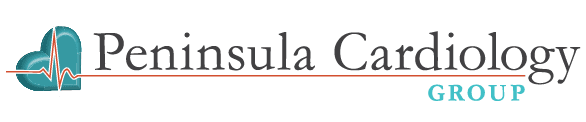Heart Bug
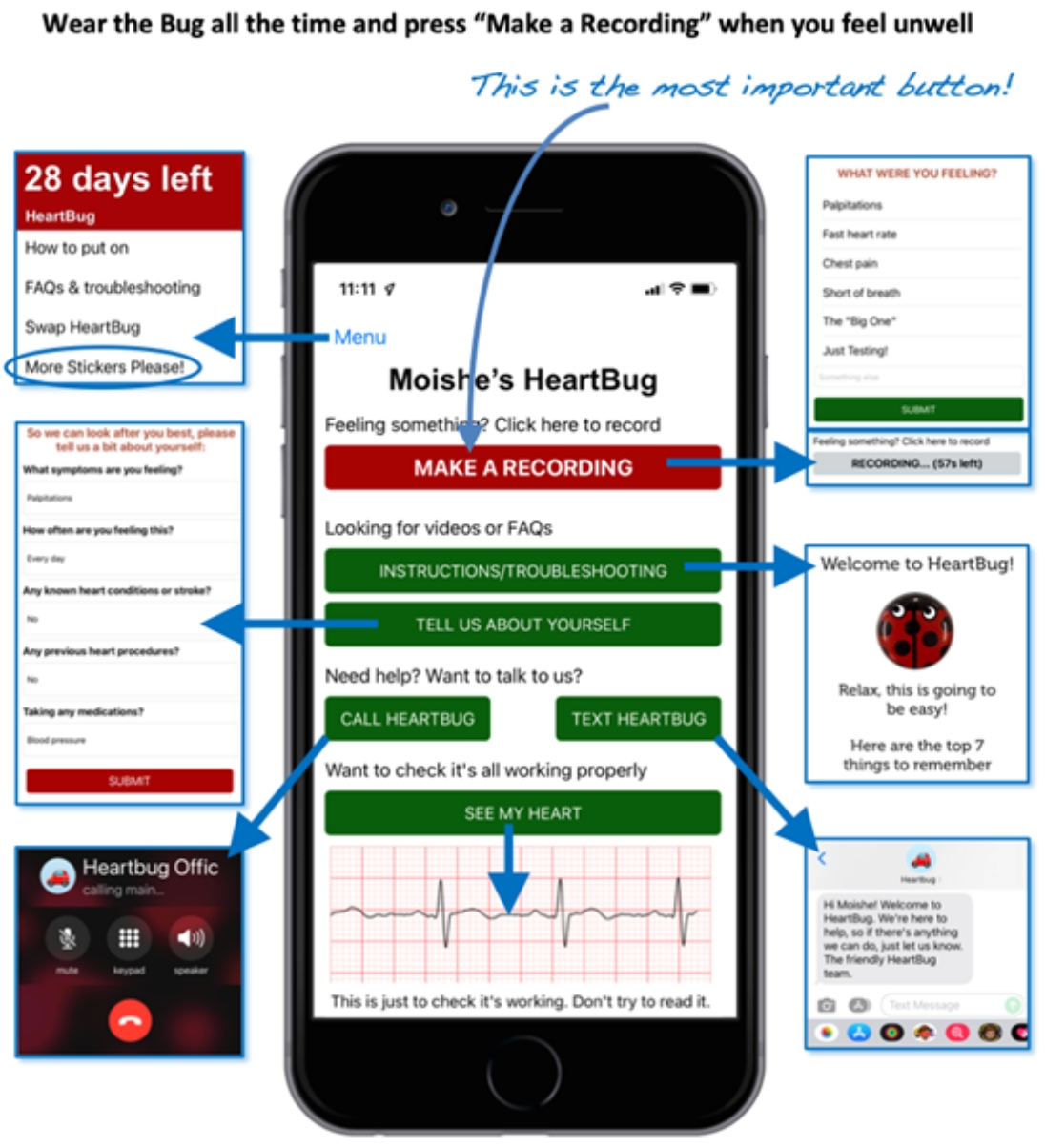
What is HeartBug?
HeartBug is built on ECG technology which has been in use for 15 years. It provides high resolution ECG recordings. HeartBug has all the local regulatory approvals and complies with International Standards.
HeartBug has been designed to quickly capture your ECG and send it to the Monitoring Centre. Here is it analysed by our Cardiologist and your doctor receives a full report.
HeartBug is about the size of 50cent coin, comfortable, and discrete. It can be used for up to 4 weeks to:
- Monitor for abnormal heart rhythms
- Investigate the causes of dizziness, falls, fainting, blackouts
- Monitoring after a stroke
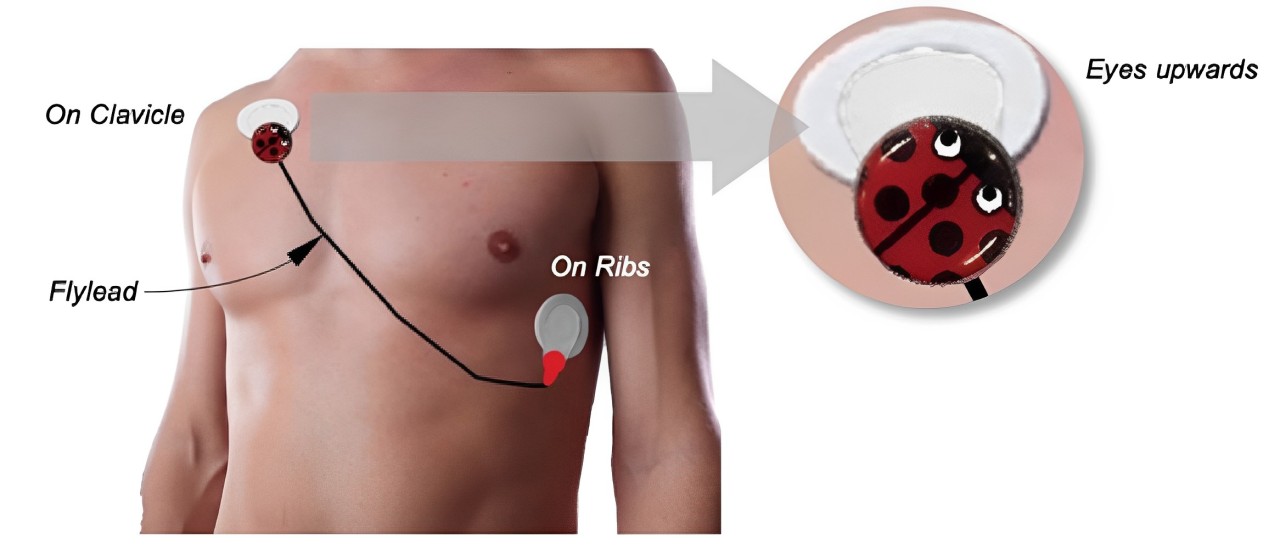
Your doctor will have enrolled you for 1 week to 4 weeks, depending on what is required. We will let you know when it’s finished. You can also check how many days you have left by tapping Menu and looking in the red box at the top.
Yes, of course! You were going to go for a month without a shower? Here’s how to do it:
- Keep everything on – it’s all waterproof
- Have your shower and be careful not to scrub your stickers!
- Pat your stickers and HeartBug gently with a towel to dry them.
- If you’re having a bath or going swimming, take it off (but leave your stickers on).
Yes. And so are the stickers.
They will survive the shower as long as you don’t scrub them.
And no need to worry about sweat or splashes or rain – HeartBug can handle those.
The only thing HeartBug won’t like is swimming – it just won’t work in the water (the water stops HeartBug hearing the electrical signals from your heart), so it’s best to take it off for swimming sessions. Just disconnect gently from the stickers and leave the stickers on.
Tap the “Make a Recording” button whenever you feel the symptoms which are bothering you. This is different for everyone; it could be dizziness, palpitations, fainting, tightness, chest pain etc. Most people have “big ones” and “little ones” (symptoms, that is.) Go to the app, tap the “Make a Recording” button and then tap on the symptom you were feeling. You can also type your own symptom at the bottom of the list. Then tap the “Submit” button. All this will show on the report, so your doctor can easily match what you were feeling to the recording.
You are in charge here – if you want to show the doctor what you are feeling, then you have to tap the button. All the recordings have a time/date stamp as well, so you can go back to your doctor and say “The big one was last Wednesday morning at 11am” and you can see exactly which one it was on the report.
OK, here’s a little secret. HeartBug is actually monitoring all the time. When you press the record button, it will save the last 20 seconds before you pressed the button and then start recording for the next 60 seconds. So there’s no rush. You have up to 20 seconds to press the button and we will still see the start of your symptoms.
Also, if you fainted, there’s no need to wake up and quickly reach for your HeartBug within 20 seconds. It will have recorded it automatically as soon as it saw the problem.
Yes, you do.
In fact, the only real instruction here is “don’t take it off”!
You need to have it on and ready to record whenever your symptoms happen. (If you’re not wearing it, you might miss “the big one you’ve been telling your doctor about” and you will be annoyed at yourself.)
The second reason is that HeartBug is actually watching all the time and will record things which are abnormal, yet you may not actually feel or be aware of. This often turns up important information and is very useful for catching things before they can cause problems later. You want to do that, right?
Also, wear it when you are sleeping. Sometimes things are happening while you are asleep and we would like to know what they are. You don’t have to wake up and tap the button – HeartBug will do all this automatically while you sleep. Relax – there’s no microphone so we can’t hear you snoring.
No need. Leave them alone. Only replace one if it falls off. The reason we don’t change them regularly is that pulling them off irritates your skin. And in fact, the stickers usually work really well right up until they fall off.
If you get red marks from the stickers, here’s a way to give your skin a rest: when changing stickers, put the new sticker slightly to the side of the sore position, and put some cream on the sore part to heal it.
There’s also a fabulous hydrocortisone spray called DermAid 1% which you can buy without prescription at pharmacies. It works wonders on the sore part, and also spray it under the new sticker before you put it on, to prevent soreness.
No worries. Just connect it back up again. Check that it’s working properly by tapping the “See My Heart” button in the app.
In the app, choose Menu / More Stickers Please! We will post them to you the same day.
YES – if the eyes are on the bottom looking down, your ECG will appear upside down!
Green = “leads on” or wake up
Red = “leads off” or firmware updating (app will also alert you to leads off)
Blue = Bluetooth pairing
Check that everything is working
See if the signal quality is good and the stickers are still OK
See how much longer your monitoring has to go
Check that everything is working
See if the signal quality is good and the stickers are still OK
See how much longer your monitoring has to go